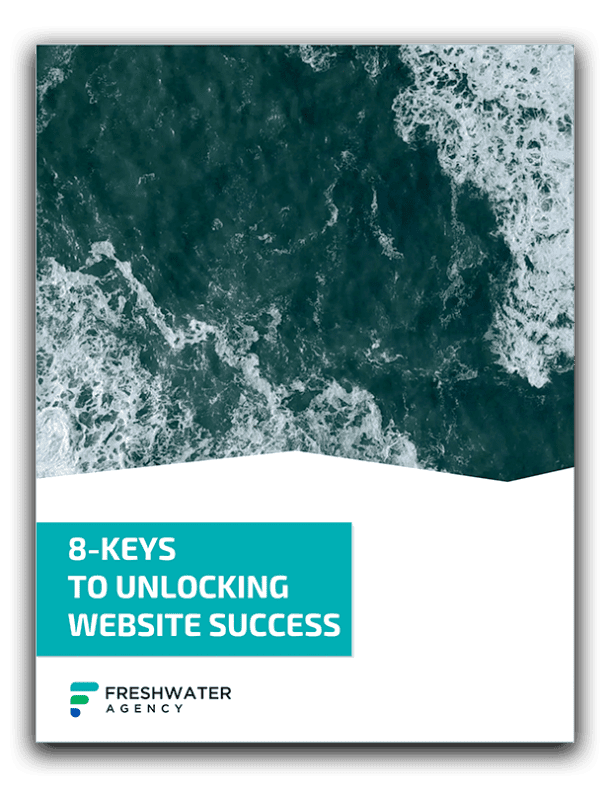Did you know that Instagram has over one billion users worldwide? Instagram is an important social media platform for your brand or organization to be on to reach your audience where they are.
Don’t leave your social media post cadence to chance each day. Plan out a cohesive social media marketing plan that aligns with your brand and create an Instagram calendar today. Keep reading to learn how.
Determine How Often You Will Post Instagram Content
The first step in creating your Instagram calendar is to determine how often you want to post on Instagram. This will dictate how many posts you need to create per week.
You should use your Instagram analytics to determine how many posts are best for your profile and your audience per week.
Map Out Upcoming Instagram Campaigns
Once you have determined how many times a week you will post on Instagram it is time to start mapping out your Instagram calendar. Look ahead to see what campaigns you have coming up and slot these into the calendar. It is also a good idea to mark any upcoming events, holidays, or seasons that you may want to engage with.
Create an Instagram Content Library
Now that the outline of your calendar has been created it is time to build an Instagram content library. You should start compiling creative and copy to go with each photo or video. This content library will help you to keep a steady pulse on your publishing cadence.
Make sure you add content to the library for both your Instagram grid and Instagram Stories. This content will likely be similar but differ in slight ways.
Make an Instagram Post Outline
In order to speed up your Instagram content post drafting, create an Instagram post outline. This outline will help to keep your content consistent and allow other team members to easily post to your account in the proper format. Consider creating a couple of different outlines in order to flex the platform to your content preferences.
Draft Instagram Content
It’s time to draft your first couple of Instagram posts! Use your content library to pull together creative and write copy to go along with it. Try to compose posts for the first couple of weeks in your content calendar.
The more posts that you make in advance the easier your job will be later on. Remember to keep your content engaging for your audiences!
Schedule Your Instagram Calendar
Once your posts are ready to be published you can use a social media scheduler to preload the content. Use the backend of the social platforms or use a third-party tool to schedule your content calendar in bulk.
Post to Your Instagram And Engage With Comments
Now that you’ve completed your Instagram calendar it’s time to start monitoring your comments section. It is important to engage with your audience and respond to any questions on your posts.
We know that is can be overwhelming to create an Instagram calendar, prepare Instagram content, and engage with your audience. We are here to help you with your content marketing needs. Contact us today to get started.